# sidebar: auto sidebarDepth: 4 footer: MIT Licensed | Copyright © 2018-LIU YUE
磁盘 disk (/dev/vda)=》分区 part (vda1 vda2.., fdisk /dev/vda) =》physical volume 物理卷 =》logic volume 逻辑卷
# built-in tools
df / lsblk - allows you to list available drives, including block devices.
mount / umount - simple tools allowing you to detach a partition to change its properties.
fdisk - management tool. It will recreate partitions with newly specified bounds.
e2fsck - allows checking of the modified file system for errors.
resize2fs - modifies existing file system to fit new size bounds.
# file sharing protocol
Linux: NFS Win: SMB
# LVM
keywords: lvm lun
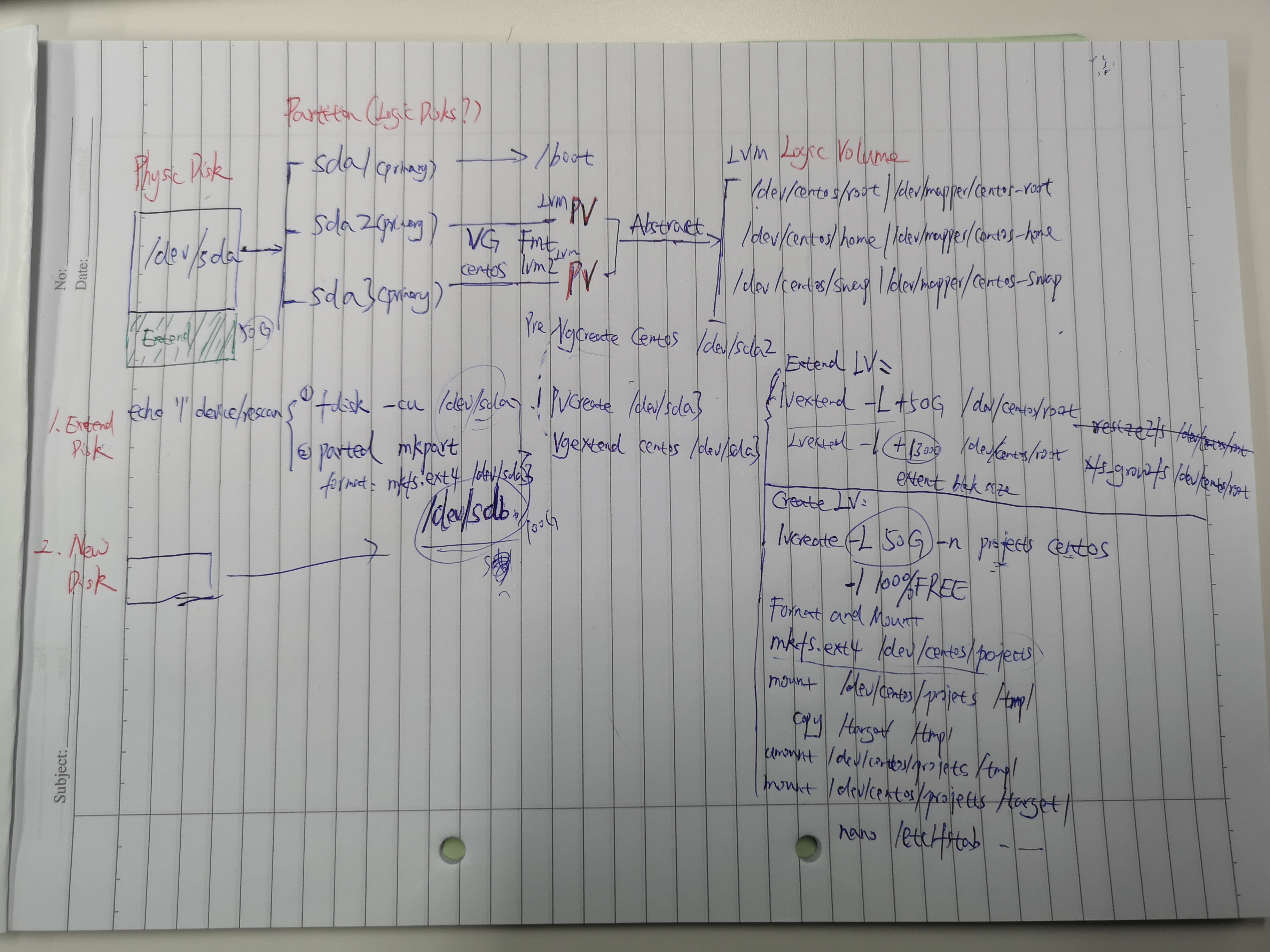
https://landoflinux.com/linux_lvm_command_examples.html
pvdisplay
pvdisplay -m #显示逻辑卷和物理卷的关系 Display the mapping of physical extents to LVs and logical extents.
vgdisplay
lvdisplay
pvs - Display information about physical volumes
vgs - Display information about volume groups
lvs - Display information about logical volumes
df -TH
fdisk -l
blkid
lsblk
/dev/mapper
mount new disk https://support-intl.huaweicloud.com/zh-cn/qs-evs/evs_01_0033.html
# example mount raw disk
fdisk -l /dev/vdb
mkfs -t ext4 /dev/vdb1
mkdir /test
mount /dev/vdb1 /test
mount -a
##auto mount:
vim /etc/fstab
/dev/vdb /lyhistory/ xfs defaults 0 0
mkdir /lyhistory mount -a
# example mount lvm
new:
fdisk -l
fdisk -l /dev/vdb
pvcreate /dev/vdb1
vgdisplay -l
pvs
vgcreate lyhistory-vg /dev/vdb1
vgs
lvcreate -l 100%FREE -n lyhistory lyhistory-vg
lvdisplay
mkfs.xfs /dev/lyhistory-vg/lyhistory
vi /etc/fstab
/dev/lyhistory-vg/lyhistory /lyhistory xfs defaults 0 0
mkdir /lyhistory
mount -a
mount -l
fdisk -l
---------------------
extend:
lvs
pvs
pvcreate /dev/vdc
vgextend rhel /dev/vdc
lvcreate -n optgitlab -L 50G rhel
lvcreate -n loggitlab -L 50G rhel
vgs
cd /var/opt/
mkdir gitlab
cd /var/log/
mkdir gitlab
mkfs.xfs /dev/rhel/optgitlab
mkfs.xfs /dev/rhel/loggitlab
vi /etc/fstab
/dev/rhel/optgitlab /var/opt/gitlab xfs defaults 0 0
/dev/rhel/loggitlab /var/log/gitlab xfs defaults 0 0
mount -a
# example lvm resize
https://stackoverflow.com/questions/51663585/centos-disk-lvm-extension/52312111#52312111
1) pvresize /dev/sda2
,after execute, pls run pvs to check whether the pv size increased, if not, stop here
2) vgextend centos /dev/sda2
,after execute,pls check your vgs, see whether the size increased, if so go on to the next
3) lvextend -l 100%FREE /dev/mapper/centos-root
,after this, check lvs, if the root size not increased, go on
4) try:
xfs_growfs /dev/mapper/centos-root or resize2fs /dev/mapper/centos-root
# troubleshooting
?# mount: wrong fs type, bad option, bad superblock on 不识别,比如如果挂载的磁盘是nfs格式需要安装 yum install nfs-utils.x86_64