G Suite walk-through
official site: Google GSuite, click to have a look and have a 7 days free trial
it is the cheapest on the market, compare with Microsoft domain email, QQ email, 163 email google always offer you the best product experience here are some tips of using GSuite:
for example, my domain is meesilk.com, so I want to take the $5 per user per month plan, and I intend to create only one user account for $5 per month, at the same time create multiple domain email addresses like [email protected], [email protected], etc, here is how and some resolution for the issues you may encounter:
Domain ownership verification failed
if you failed to verify your domain owership when you click next next following the register steps, then you can try other ways like adding headers to the index.html file on your hosts, there are many ways to do, check on the link https://support.google.com/a/answer/1071480?hl=en
Add an email alias in G Suite (up to 30 alias)
https://support.google.com/domains/answer/6304345?hl=en
https://support.google.com/a/answer/33327?hl=en
during the steps popup for you, set the Reply-to address if you want to specify it
Send emails from a different address or alias
https://support.google.com/mail/answer/22370?hl=en
now you can enjoy with your domain email, choose sender by selecting from the address list
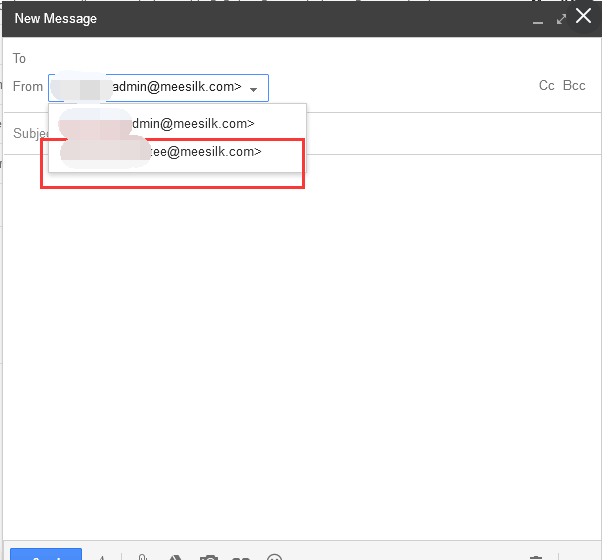
Cancel your business email
https://support.google.com/work/mail/answer/6268517?hl=en
Troubleshooting
?PayPal account country is different from your payments profile country Selected wrong billing country https://support.google.com/a/answer/3530790?hl=en
special promo code for GSuite G Suite Basic Plan
R4TVYRQJYE9LUJP
G Suite Business Plan
R7DG7QEV4XR9QGT
Each promotion code provides 20% off the first year on either G Suite Basic plan or G Suite Business plan*.
refer:
https://productforums.google.com/forum/#!topic/apps/QFW6bWqfJko

Comments