LINK: https://github.com/apache/predictionio https://predictionio.apache.org PredicitonIO: Build and Deploy ML Applications in a Fraction of the Time https://www.youtube.com/watch?v=yO0GcgpCyqk&t=2s
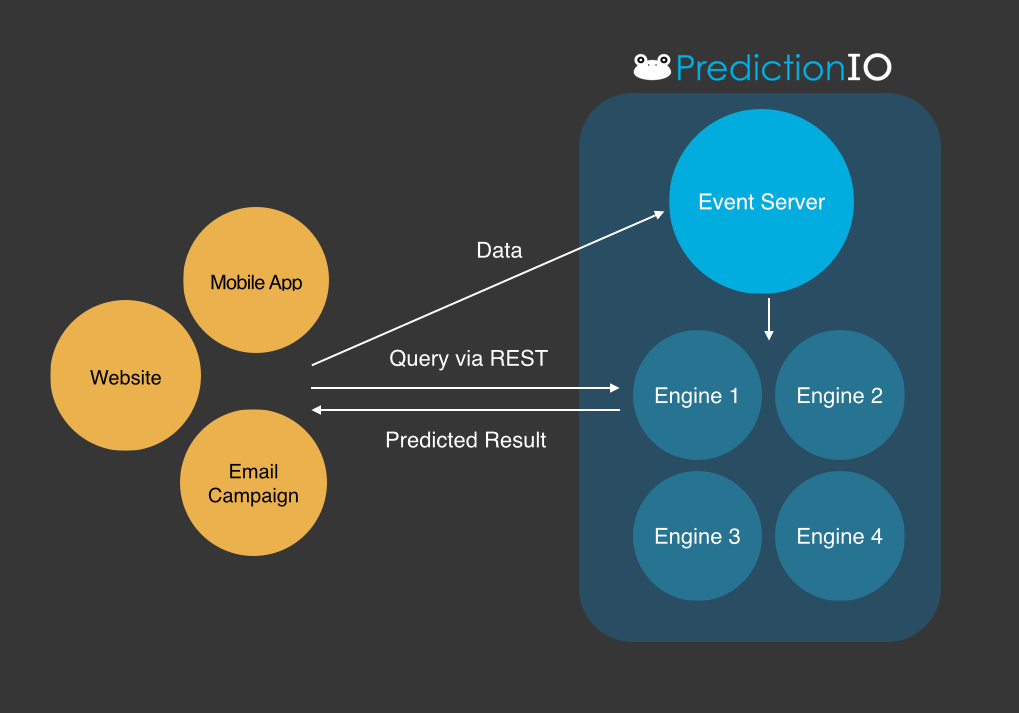
Multiple Events and Multiple Algorithms https://predictionio.apache.org/templates/similarproduct/multi-events-multi-algos/ PredictionIO CLI Cheatsheet actionml.com/docs/pio_cli_cheatsheet http://blog.monokkel.io/introduction-to-predictionio-by-example/
https://blog.openshift.com/day-4-predictionio-how-to-build-a-blog-recommender/
1.Set up(on ubuntu)
1.1 Host Selection
Run on virtualbox
Method 1: Download https://www.virtualbox.org/wiki/Linux_Downloads Dpkg install https://www.virtualbox.org/manual/ch02.html#install-linux-host Method 2: https://tecadmin.net/install-oracle-virtualbox-on-ubuntu/
Ref: [SOLVED] Setting up VirtualBox-5.1 and vboxconfig failing on Fedora24 https://forums.virtualbox.org/viewtopic.php?f=7&t=78826 https://askubuntu.com/questions/900118/vboxdrv-sh-failed-modprobe-vboxdrv-failed-please-use-dmesg-to-find-out-why https://stegard.net/2016/10/virtualbox-secure-boot-ubuntu-fail/ http://blog.csdn.net/ziven2012/article/details/24244457
https://forums.virtualbox.org/viewtopic.php?f=7&t=77363&p=360166&hilit=ubuntu+modprob#p360166 sudo mokutil –disable-validation https://wiki.ubuntu.com/SecurityTeam/SecureBoot
Tips: Sudo apt-get remove virtualbox-{version} Disable secure boot www.rodsbooks.com/efi-bootloaders/secureboot.html#disablea https://askubuntu.com/questions/815252/disabling-uefi-on-a-running-ubuntu-system
Try run HDP sandbox https://hortonworks.com/downloads/#data-platform
Run on Docker
https://docs.docker.com/engine/installation/linux/docker-ce/ubuntu/#trusty-1404
https://askubuntu.com/questions/938869/docker-run-ubuntu-bin-bash-vs-docker-run-ubuntu
https://stackoverflow.com/questions/39169403/systemd-and-systemctl-within-ubuntu-docker-images
Docker images
Docker ps -a
Docker rm ‘’
Docker run -it ‘’ bash
Docker exec -it ‘’ bash
Docker login
Docker pull
1.2 Install PredictionIO
Tips: Refer to other Dockerfile https://github.com/steveny2k/docker-predictionio/blob/master/Dockerfile Refer to other pio-env.sh https://github.com/steveny2k/docker-predictionio/blob/master/files/pio-env.sh
1.2.1 try docker images
Failed because of low version, doesn’t match with the template https://github.com/steveny2k/docker-predictionio (the version not latest)
docker run -it -p 8000:8000 steveny/predictionio /bin/bash
pio-start-all
jps -l
Pio status
Apt-get install git
pip install -U setuptools
https://github.com/pypa/pip/issues/1064
1.2.2 try local deployment through heroku
Failed because it charges during the process https://github.com/heroku/predictionio-buildpack/blob/master/DEV.md https://github.com/heroku/predictionio-engine-ur Requirements ● Heroku account ● Heroku CLI, command-line tools ● git
https://dashboard.heroku.com/apps
root@be0576bd8d4e:/home/workspace/engine-dir# wget -qO- https://cli-assets.heroku.com/install-ubuntu.sh | sh
root@be0576bd8d4e:/home/workspace/engine-dir/pio-engine-ur# heroku create $ENGINE_NAME
Creating app... !
▸ Invalid credentials provided.
Enter your Heroku credentials:
Email: [email protected]
Password: ********
Creating app... done, ⬢ obscure-wave-35511
https://obscure-wave-35511.herokuapp.com/ | https://git.heroku.com/obscure-wave-35511.git
1.2.3 Build from src
http://predictionio.incubator.apache.org/install/install-sourcecode/
1.2.3.1 Install java
http://www.oracle.com/technetwork/java/javase/downloads/jdk8-downloads-2133151.html export JAVA_HOME=/usr/local/java/jdk1.8.0_151 export PATH=$JAVA_HOME/bin:$PATH
1.2.3.2 Install postgresql
https://www.postgresql.org/download/linux/ubuntu/ How To Install and Use PostgreSQL on Ubuntu 16.04 https://www.digitalocean.com/community/tutorials/how-to-install-and-use-postgresql-on-ubuntu-16-04 https://dba.stackexchange.com/questions/50906/why-wont-postgresql-9-3-start-on-ubuntu #/etc/init.d/postgresql start Switch account: su postgres Postgres Psql
root@be0576bd8d4e:/home/workspace/postgresql# /etc/init.d/postgresql start
* Starting PostgreSQL 9.6 database server [ OK ]
root@be0576bd8d4e:/home/workspace/postgresql# ps -ef | grep post
postgres 6367 0 0 08:35 ? 00:00:00 /usr/lib/postgresql/9.6/bin/postgres -D /var/lib/postgresql/9.6/main -c config_file=/etc/postgresql/9.6/main/postgresql.conf
postgres 6369 6367 0 08:35 ? 00:00:00 postgres: 9.6/main: checkpointer process
postgres 6370 6367 0 08:35 ? 00:00:00 postgres: 9.6/main: writer process
postgres 6371 6367 0 08:35 ? 00:00:00 postgres: 9.6/main: wal writer process
postgres 6372 6367 0 08:35 ? 00:00:00 postgres: 9.6/main: autovacuum launcher process
postgres 6373 6367 0 08:35 ? 00:00:00 postgres: 9.6/main: stats collector process
root 6387 6332 0 08:36 pts/1 00:00:00 grep --color=auto post
root@be0576bd8d4e:/home/workspace/postgresql# postgres
bash: postgres: command not found
root@be0576bd8d4e:/home/workspace/postgresql# su postgres
postgres@be0576bd8d4e:/home/workspace/postgresql$ psql
1.2.3.3 install PredictionIO
- Step 1 make distribution: ``` docker cp /home/lyhistory/Downloads/apache-predictionio-0.12.0-incubating.tar.gz.asc frosty_wescoff:/home/workspace
gpg –import KEYS gpg –verify apache-predictionio-0.12.0-incubating.tar.gz.asc apache-predictionio-0.12.0-incubating.tar.gz
tar zxvf apache-predictionio-0.12.0-incubating.tar.gz -C ./apache-predictionio-0.12.0-incubating/
export JAVA_HOME=/usr/local/java/jdk1.8.0_151 export PATH=$JAVA_HOME/bin:$PATH ./make-distribution.sh
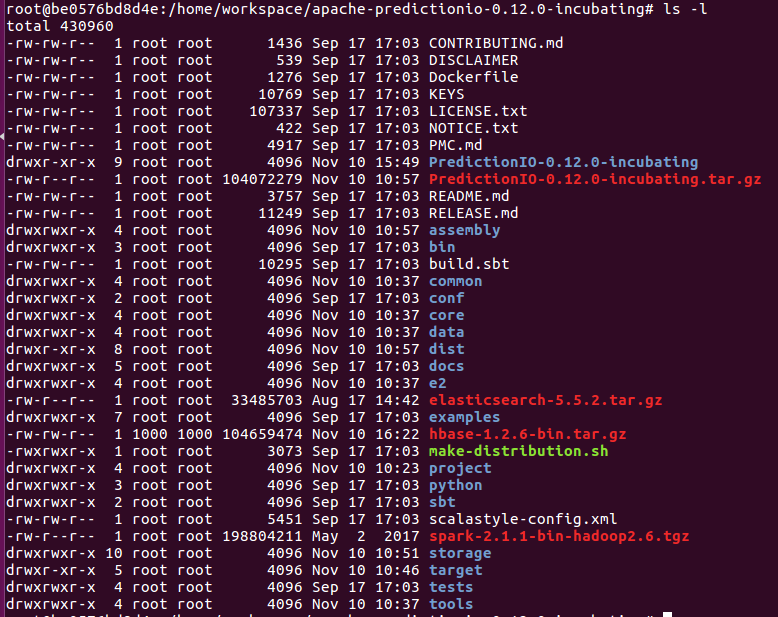
+ Step 2 Spark config:
http://spark.apache.org/
Spark-2.1.1-bin-hadoop2.6.tgz
PredictionIO-0.12.0-incubating/conf/pio-env.sh and change the SPARK_HOME
+ Step 3 Storage:
1) Postgresql 9.6 refer to 4.3.2
2) Mysql
Docker pull mysql:5.7 https://hub.docker.com/_/mysql/ docker run –name some-mysql -e MYSQL_ROOT_PASSWORD=my-secret-pw -d mysql:tag –character-set-server=utf8mb4 –collation-server=utf8mb4_unicode_ci docker run –name mysql -e MYSQL_ROOT_PASSWORD=password -d mysql:5.7 –character-set-server=utf8mb4 –collation-server=utf8mb4_unicode_ci
$PIO_HOME/lib/mysql-connector jar Create pio db
3) HBase and Elasticsearch
Elasticsearch-5.5.2.tar.gz:
PredictionIO-0.12.0-incubating/conf/pio-env.sh and change the PIO_STORAGE_SOURCES_ELASTICSEARCH_HOME
Hbase-1.2.6-bin.tar.gz:
http://www.apache.org/dyn/closer.cgi/hbase/1.2.6/hbase-1.2.6-bin.tar.gz
PredictionIO-0.12.0-incubating/conf/pio-env.sh and change the PIO_STORAGE_SOURCES_HBASE_HOME
Edit PredictionIO-0.12.0-incubating/vendors/hbase-1.2.6/conf/hbase-site.xml.
Edit PredictionIO-0.12.0-incubating/vendors/hbase-1.2.6/conf/hbase-env.sh to set JAVA_HOME for the cluster. For example:
export JAVA_HOME=/usr/local/java/jdk1.8.0_151
root@be0576bd8d4e:/home/workspace/apache-predictionio-0.12.0-incubating# PredictionIO-0.12.0-incubating/bin/pio status [INFO] [Management$] Inspecting PredictionIO… [INFO] [Management$] PredictionIO 0.12.0-incubating is installed at /home/workspace/apache-predictionio-0.12.0-incubating/PredictionIO-0.12.0-incubating [INFO] [Management$] Inspecting Apache Spark… [INFO] [Management$] Apache Spark is installed at /home/workspace/apache-predictionio-0.12.0-incubating/PredictionIO-0.12.0-incubating/vendors/spark-2.1.1-bin-hadoop2.6 [INFO] [Management$] Apache Spark 2.1.1 detected (meets minimum requirement of 1.3.0) [INFO] [Management$] Inspecting storage backend connections… [INFO] [Storage$] Verifying Meta Data Backend (Source: ELASTICSEARCH)… [INFO] [Storage$] Verifying Model Data Backend (Source: LOCALFS)… [INFO] [Storage$] Verifying Event Data Backend (Source: HBASE)… [INFO] [Storage$] Test writing to Event Store (App Id 0)… [INFO] [HBLEvents] The namespace pio_event doesn’t exist yet. Creating now… [INFO] [HBLEvents] The table pio_event:events_0 doesn’t exist yet. Creating now… [INFO] [HBLEvents] Removing table pio_event:events_0… [INFO] [Management$] Your system is all ready to go.
#### 1.2.4 Use existing pio image
**Step 1: Set static ip**
apt-get install openssh-server
Configure Node Networking https://www.swiftstack.com/docs/install/configure_networking.html cat /etc/network/interfaces
interfaces(5) file used by ifup(8) and ifdown(8)
auto lo iface lo inet loopback
The primary network interface
auto eth0 iface eth0 inet static address 1.2.3.4 netmask 255.255.255.0 #network 10.0.0.0 #broadcast 10.20.130.255 gateway 1.2.3.254 dns-nameservers 8.8.8.8 #dns-domain acme.com #dns-search acme.com
**Step 2: Setup docker mysql:5.7**
Docker pull mysql:5.7
sudo docker run -d –name mysql_dev
-p 3306:3306
-e MYSQL_ROOT_PASSWORD=password
-d mysql:5.7
sudo docker exec -ti mysql_dev mysql -uroot -ppassword
create database pio DEFAULT CHARSET utf8 COLLATE utf8_general_ci; CREATE USER ‘pio’@’localhost’ IDENTIFIED BY ‘pio’; CREATE USER ‘pio’@’%’ IDENTIFIED BY ‘pio’; GRANT ALL ON . TO ‘pio’@’localhost’; GRANT ALL ON . TO ‘pio’@’%’; flush privileges;
Exit
Reset mysql container: docker rm -f mysql_dev
**Step 3: Setup docker predictionio:0.12.0**
1) Load predictionio image:
scp [email protected]:/root/*.xz ./
pxz -cd ./pio-0.12.0.tar.xz | sudo docker load
2) Download sample template - MyRecommendation:
git clone https://github.com/apache/incubator-predictionio-template-recommender.git MyRecommendation
3) Config vendor:
scp [email protected]:/root/*.gz ./ Hbase-1.1.2 Spark-2.1.0-bin-hadoop2.7 zookeeper
**Step 4: Run and config PIO**
1) conf/pio-env.sh:
sudo docker run -ti -p 7080:7070 -p 8110:8000
-v $(readlink -e ~/PIO/vendors):/PredictionIO-0.12.0-incubating/vendors
-v $(readlink -e ~/MyRecommendation):/MyRecommendation
–link mysql_dev
–name pio_$(whoami)
pio:0.12.0 bash
Then check linked folders: MyRecommendation and vendors
Try ping mysql_dev container servicep
Config pio:
MYSQL_JDBC_DRIVER=$PIO_HOME/lib/mysql-connector-java-5.1.41.jar PIO_STORAGE_REPOSITORIES_METADATA_NAME=pio_meta PIO_STORAGE_REPOSITORIES_METADATA_SOURCE=MYSQL
PIO_STORAGE_REPOSITORIES_EVENTDATA_NAME=pio_event PIO_STORAGE_REPOSITORIES_EVENTDATA_SOURCE=HBASE
PIO_STORAGE_REPOSITORIES_MODELDATA_NAME=pio_model PIO_STORAGE_REPOSITORIES_MODELDATA_SOURCE=MYSQL PIO_STORAGE_SOURCES_MYSQL_TYPE=jdbc PIO_STORAGE_SOURCES_MYSQL_URL=jdbc:mysql://mysql_dev:3306/pio?autoReconnect=true (here we use the cointainer name instead of ip, if you want to use ip, you can find it by docker inspect mysql_dev) PIO_STORAGE_SOURCES_MYSQL_USERNAME=pio PIO_STORAGE_SOURCES_MYSQL_PASSWORD=pio PIO_STORAGE_SOURCES_HBASE_TYPE=hbase PIO_STORAGE_SOURCES_HBASE_HOME=$PIO_HOME/vendors/hbase-${HBASE_VERSION}
2) start pio and check status
3) new app and import data
pio app new MyApp1
curl -i -X POST http://localhost:7070/events.json?accessKey=$ACCESS_KEY
-H “Content-Type: application/json”
-d ‘{
“event” : “rate”,
“entityType” : “user”,
“entityId” : “u0”,
“targetEntityType” : “item”,
“targetEntityId” : “i0”,
“properties” : {
“rating” : 5
}
“eventTime” : “2014-11-02T09:39:45.618-08:00”
}’
curl -i -X POST http://localhost:7070/events.json?accessKey=$ACCESS_KEY
-H “Content-Type: application/json”
-d ‘{
“event” : “buy”,
“entityType” : “user”,
“entityId” : “u1”,
“targetEntityType” : “item”,
“targetEntityId” : “i2”,
“eventTime” : “2014-11-10T12:34:56.123-08:00”
}’
curl -i -X GET “http://localhost:7070/events.json?accessKey=$ACCESS_KEY”
curl https://raw.githubusercontent.com/apache/spark/master/data/mllib/sample_movielens_data.txt –create-dirs -o data/sample_movielens_data.txt python data/import_eventserver.py –access_key $ACCESS_KEY
http://10.20.130.54:7080/events.json?accessKey=VDKnyk6NsoztkfoJCRD0Ym–gn6mgP78jtaOvGQjJHWVCPk_3MNUYOTas-pVyAm3
**Step 5: build and deploy**
Pio build –verbose Pio train Pio deploy
## 2. Quick start predictionio
http://predictionio.incubator.apache.org/templates/recommendation/quickstart/
PATH=$PATH:/home/workspace/apache-predictionio-0.12.0-incubating/PredictionIO-0.12.0-incubating/bin; export PATH
HBASE SHELL
http://hbase.apache.org/book.html#quickstart
http://www.tutorialspoint.com/hbase/hbase_shell.htm
Elasticsearch
https://www.elastic.co/guide/en/elasticsearch/hadoop/master/configuration.html#cfg-network
root@be0576bd8d4e:/home/workspace/engine-dir/MyRecommendation# pio app new MyApp1 [INFO] [HBLEvents] The table pio_event:events_1 doesn’t exist yet. Creating now… [INFO] [App$] Initialized Event Store for this app ID: 1. [INFO] [Pio$] Created a new app: [INFO] [Pio$] Name: MyApp1 [INFO] [Pio$] ID: 1 [INFO] [Pio$] Access Key: UyQifiuvbOYcOJJArkNZZ6HJYQoD-FhiO22Bvk19zsy7RLo4EuLUkEe_PWPNNz5N root@be0576bd8d4e:/home/workspace/engine-dir/MyRecommendation#
ACCESS_KEY=UyQifiuvbOYcOJJArkNZZ6HJYQoD-FhiO22Bvk19zsy7RLo4EuLUkEe_PWPNNz5N
root@be0576bd8d4e:/home/workspace/engine-dir/MyRecommendation# curl -i -X POST http://localhost:7070/events.json?accessKey=$ACCESS_KEY \
-H “Content-Type: application/json”
-d ‘{ “event” : “rate”, “entityType” : “user”, “entityId” : “u0”, “targetEntityType” : “item”, “targetEntityId” : “i0”, “properties” : { “rating” : 5 } “eventTime” : “2014-11-02T09:39:45.618-08:00” }’ HTTP/1.1 201 Created Server: spray-can/1.3.3 Date: Sun, 12 Nov 2017 13:34:55 GMT Content-Type: application/json; charset=UTF-8 Content-Length: 57
{“eventId”:”illrLcpg1dDE2bvZZ1NpggAAAUlxl11SrFjDLEi9C6A”}root@be0576bd8d4e:/home/workspace/engine-dir/MyRecommendation# curl -i -X GET “http://localhost:7070/events.json?accessKey=$ACCESS_KEY” HTTP/1.1 200 OK Server: spray-can/1.3.3 Date: Sun, 12 Nov 2017 13:35:35 GMT Content-Type: application/json; charset=UTF-8 Content-Length: 270
[{“eventId”:”illrLcpg1dDE2bvZZ1NpggAAAUlxl11SrFjDLEi9C6A”,”event”:”rate”,”entityType”:”user”,”entityId”:”u0”,”targetEntityType”:”item”,”targetEntityId”:”i0”,”properties”:{“rating”:5},”eventTime”:”2014-11-02T09:39:45.618-08:00”,”creationTime”:”2017-11-12T13:34:54.933Z”}]root@be0576bd8d4e:/home/workspace/engine-dir/MyRecommendation# root@be0576bd8d4e:/home/workspace/engine-dir/MyRecommendation# curl -i -X POST http://localhost:7070/events.json?accessKey=$ACCESS_KEY \
-H “Content-Type: application/json”
-d ‘{ “event” : “buy”, “entityType” : “user”, “entityId” : “u1”, “targetEntityType” : “item”, “targetEntityId” : “i2”, “eventTime” : “2014-11-10T12:34:56.123-08:00” }’ HTTP/1.1 201 Created Server: spray-can/1.3.3 Date: Sun, 12 Nov 2017 13:36:09 GMT Content-Type: application/json; charset=UTF-8 Content-Length: 57
{“eventId”:”Z0813DMQIKz7N4VGxZhmngAAAUmbap37v3QoMu7STuI”}root@be0576bd8d4e:/home/workspace/engine-dir/MyRecommendation# curl -i -X POST http://localhost:7070/events.json?accessKey=$ACCESS_KEY -H “Content-root@be0576bd8d4e:/home/workspace/engine-dir/MyRecommendation# curl -i -X GET “http://localhost:7070/events.json?accessKey=$ACCESS_KEY” HTTP/1.1 200 OK Server: spray-can/1.3.3 Date: Sun, 12 Nov 2017 13:36:15 GMT Content-Type: application/json; charset=UTF-8 Content-Length: 528
[{“eventId”:”Z0813DMQIKz7N4VGxZhmngAAAUmbap37v3QoMu7STuI”,”event”:”buy”,”entityType”:”user”,”entityId”:”u1”,”targetEntityType”:”item”,”targetEntityId”:”i2”,”properties”:{},”eventTime”:”2014-11-10T12:34:56.123-08:00”,”creationTime”:”2017-11-12T13:36:08.992Z”},{“eventId”:”illrLcpg1dDE2bvZZ1NpggAAAUlxl11SrFjDLEi9C6A”,”event”:”rate”,”entityType”:”user”,”entityId”:”u0”,”targetEntityType”:”item”,”targetEntityId”:”i0”,”properties”:{“rating”:5},”eventTime”:”2014-11-02T09:39:45.618-08:00”,”creationTime”:”2017-11-12T13:34:54.933Z”}]root@be0576bd8d4e:/home/workspace/engine-dir/MyRecommendation# root@be0576bd8d4e:/home/workspace/engine-dir/MyRecommendation#
http://172.17.0.2:7070/events.json?accessKey=UyQifiuvbOYcOJJArkNZZ6HJYQoD-FhiO22Bvk19zsy7RLo4EuLUkEe_PWPNNz5N
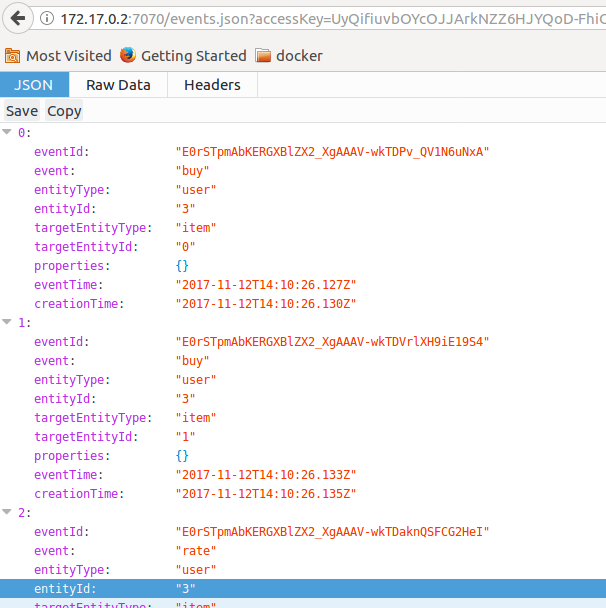
**interact with python sdk**
Install python apt-get install -y python-pip pip install –upgrade pip pip install -U setuptools Install python sdk pip install predictionio
Import data: root@be0576bd8d4e:/home/workspace/engine-dir/MyRecommendation# curl https://raw.githubusercontent.com/apache/spark/master/data/mllib/sample_movielens_data.txt –create-dirs -o data/sample_movielens_data.txt % Total % Received % Xferd Average Speed Time Time Time Current Dload Upload Total Spent Left Speed 100 14351 100 14351 0 0 17275 0 –:–:– –:–:– –:–:– 17290 root@be0576bd8d4e:/home/workspace/engine-dir/MyRecommendation# ls LICENSE.txt README.md build.sbt data engine.json project src template.json root@be0576bd8d4e:/home/workspace/engine-dir/MyRecommendation# ls LICENSE.txt README.md build.sbt data engine.json project src template.json root@be0576bd8d4e:/home/workspace/engine-dir/MyRecommendation# ls -l total 40 -rw-r–r– 1 root root 11358 Nov 12 13:17 LICENSE.txt -rw-r–r– 1 root root 1233 Nov 12 13:17 README.md -rw-r–r– 1 root root 280 Nov 12 13:17 build.sbt drwxr-xr-x 2 root root 4096 Nov 12 14:09 data -rw-r–r– 1 root root 384 Nov 12 13:17 engine.json drwxr-xr-x 2 root root 4096 Nov 12 13:17 project drwxr-xr-x 3 root root 4096 Nov 12 13:17 src -rw-r–r– 1 root root 53 Nov 12 13:17 template.json root@be0576bd8d4e:/home/workspace/engine-dir/MyRecommendation# python data/import_eventserver.py –access_key $ACCESS_KEY Namespace(access_key=’UyQifiuvbOYcOJJArkNZZ6HJYQoD-FhiO22Bvk19zsy7RLo4EuLUkEe_PWPNNz5N’, file=’./data/sample_movielens_data.txt’, url=’http://localhost:7070’) Importing data… 1501 events are imported. root@be0576bd8d4e:/home/workspace/engine-dir/MyRecommendation#
pio build –verbose pio train
To get the docker container ip address
docker inspect ForPredictionIO
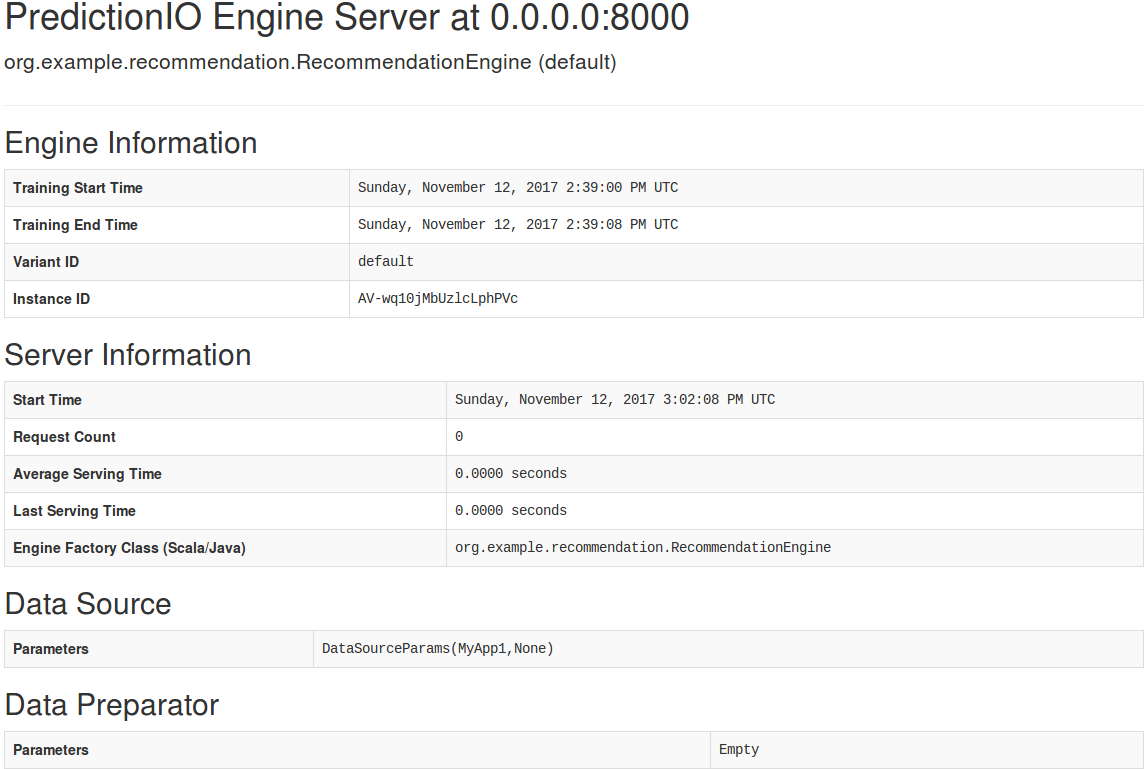
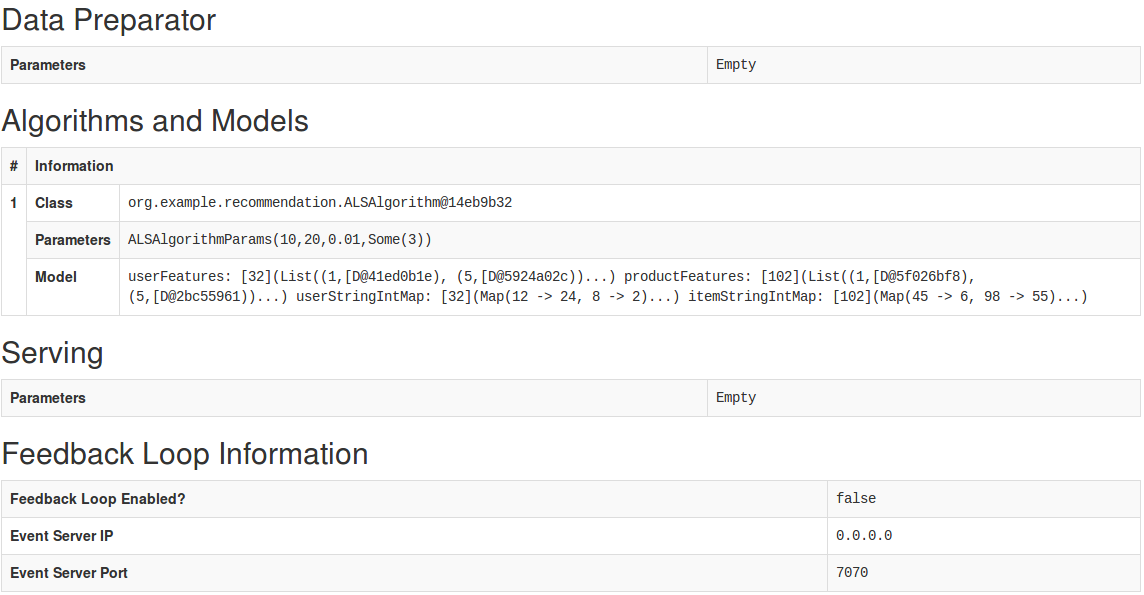
docker container commit ForPredictionIO lyhistory/predictionio-0.12.0:deployed docker push lyhistory/predictionio-0.12.0:deployed docker save lyhistory/predictionio-0.12.0:deployed > /home/lyhistory/workspace/lyhistory_predictionio-0.12.0_tag_deployed.tar Pxz ***.tar – to make the size smaller
## 3. Developement
IDE
https://www.jetbrains.com/help/idea/installing-and-launching.html
vi PredictionIO-0.12.0-incubating/conf/pio-env.sh
PredictionIO-0.12.0-incubating/bin/pio-start-all PredictionIO-0.12.0-incubating/bin/pio-stop-all PredictionIO-0.12.0-incubating/bin/pio status
/opt/idea-IC-172.4343.14/bin/idea.sh
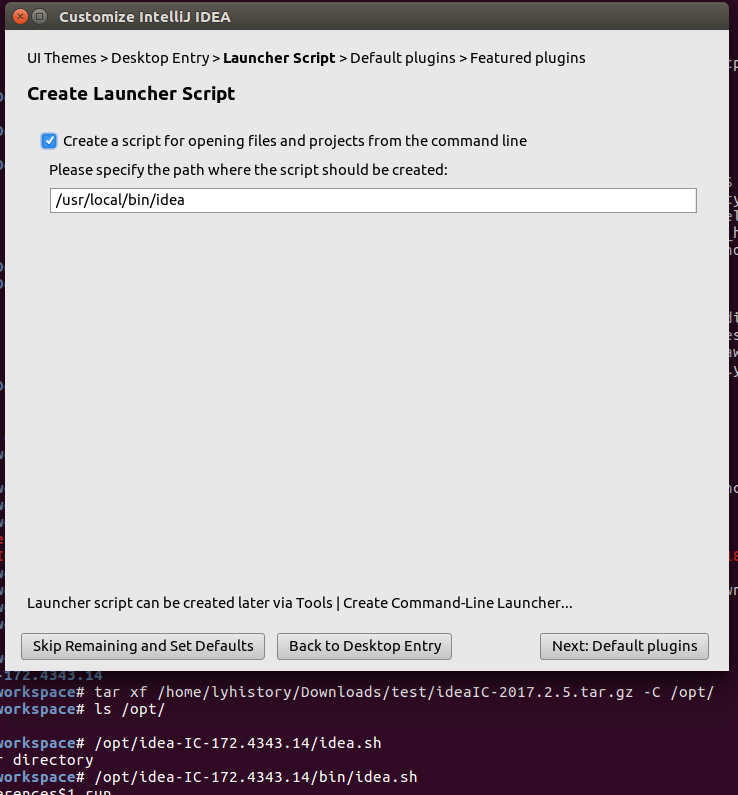
## 4. TroubleShooting
Basic idea:
Refer to other people’s setting, for example docker images settings
Check the log for detailed info
Make sure the service has been started
### 4.1 jps not a command
export JAVA_HOME=/usr/local/java/jdk1.8.0_151
export PATH=$JAVA_HOME/bin:$PATH
Or because hbase not running properly, restart it.
### 4.2 connection refused
Check service status, find elasticsearch not running, then go to check the log:
Cat ~/pio.log
Go to check :
cat PredictionIO-0.12.0-incubating/vendors/elasticsearch-5.5.2/logs/predictionio.log
And then try manually start elasticsearch
PredictionIO-0.12.0-incubating/vendors/elasticsearch-5.5.2/bin/elasticsearch
Get the same error -- details
When using the root user, Elasticsearch cannot be started due to "don't run elasticsearch as root"
Then try this solution:
Run ElasticSearch 5 as Root
http://www.peecy.org/run-elasticsearch-5-as-root/
git clone -b v5.5.2 https://github.com/elastic/elasticsearch.git vi core/src/main/java/org/elasticsearch/bootstrap/Bootstrap.java wget https://services.gradle.org/distributions/gradle-3.4-all.zip unzip gradle-3.4-all.zip export GRADLE_HOME=~/tmp/gradle-3.4 export PATH=${GRADLE_HOME}/bin:${PATH} gradle assemble
Build failed, upgrade gradle
https://services.gradle.org/distributions/
gradle assemble build error
Upgrade gradle version
How to clear gradle cache?
Rm -r .gradle/
https://stackoverflow.com/questions/23025433/how-to-clear-gradle-cache
cp /home/workspace/elasticsearch/distribution/tar/build/distributions/elasticsearch-5.5.2-SNAPSHOT.tar.gz .
tar zxvfC elasticsearch-5.5.2-SNAPSHOT.tar.gz PredictionIO-0.12.0-incubating/vendors/
Try to run it
PredictionIO-0.12.0-incubating/vendors/elasticsearch-5.5.2-SNAPSHOT/bin/elasticsearch
Failed to connect to localhost port 9200
Sometimes it may happen that:
This error is normal in the beginning since it takes a bit for elasticsearch to start up.
But eventually it will go away.
If the problem persists, please attach the entire output so that I can see what is wrong.
### 4.3 host machine run out space
The host is ubuntu, and docker defalut location/storage is in ‘/’ folder, but initially I only allocated 20 G to ‘/’,
So I have to use Gparted(Live CD) to do resize, it’s very dangerous to move unallocated space around /boot, so you need to prepared to fix the booting issue, check https://gparted.org/faq.php
So finally I resize ‘/’ to 70G
Another lesson here is try to set the docker default location to /home, as normally we will allocate very large space to /home
https://stackoverflow.com/questions/19234831/where-are-docker-images-stored-on-the-host-machine
### 4.4 others:
Key not found PIO_STORAGE_SOURCES__TYPE
Wrong spelling, case sensitive
run firefox
root@be0576bd8d4e:/usr/bin# firefox Error: GDK_BACKEND does not match available displays https://linuxmeerkat.wordpress.com/2014/10/17/running-a-gui-application-in-a-docker-container/
apt-get install xvfb
root@be0576bd8d4e:/usr/bin# Xvfb :1 -screen 0 1024x768x16 &> xvfb.log & [1] 4113 root@be0576bd8d4e:/usr/bin# ps aux | grep X root 705 0.9 14.6 5774512 2386180 pts/1 Sl 13:02 0:31 /usr/local/java/jdk1.8.0_151/bin/java -Xms2g -Xmx2g -XX:+UseConcMarkSweepGC -XX:CMSInitiatingOccupancyFraction=75 -XX:+UseCMSInitiatingOccupancyOnly -XX:+AlwaysPreTouch -server -Xss1m -Djava.awt.headless=true -Dfile.encoding=UTF-8 -Djna.nosys=true -Djdk.io.permissionsUseCanonicalPath=true -Dio.netty.noUnsafe=true -Dio.netty.noKeySetOptimization=true -Dio.netty.recycler.maxCapacityPerThread=0 -Dlog4j.shutdownHookEnabled=false -Dlog4j2.disable.jmx=true -Dlog4j.skipJansi=true -XX:+HeapDumpOnOutOfMemoryError -Des.path.home=/home/workspace/apache-predictionio-0.12.0-incubating/PredictionIO-0.12.0-incubating/vendors/elasticsearch-5.5.2-SNAPSHOT -cp /home/workspace/apache-predictionio-0.12.0-incubating/PredictionIO-0.12.0-incubating/vendors/elasticsearch-5.5.2-SNAPSHOT/lib/* org.elasticsearch.bootstrap.Elasticsearch -d -p /home/workspace/apache-predictionio-0.12.0-incubating/PredictionIO-0.12.0-incubating/es.pid root 806 1.0 1.9 6106224 321684 pts/1 Sl 13:02 0:33 /usr/local/java/jdk1.8.0_151/bin/java -Dproc_master -XX:OnOutOfMemoryError=kill -9 %p -XX:+UseConcMarkSweepGC -XX:PermSize=128m -XX:MaxPermSize=128m -Dhbase.log.dir=/home/workspace/apache-predictionio-0.12.0-incubating/PredictionIO-0.12.0-incubating/vendors/hbase-1.2.6/bin/../logs -Dhbase.log.file=hbase–master-be0576bd8d4e.log -Dhbase.home.dir=/home/workspace/apache-predictionio-0.12.0-incubating/PredictionIO-0.12.0-incubating/vendors/hbase-1.2.6/bin/.. -Dhbase.id.str= -Dhbase.root.logger=INFO,RFA -Dhbase.security.logger=INFO,RFAS org.apache.hadoop.hbase.master.HMaster start root 4113 0.3 0.2 215656 32832 pts/2 Sl 13:57 0:00 Xvfb :1 -screen 0 1024x768x16 root 4121 0.0 0.0 11284 968 pts/2 S+ 13:57 0:00 grep –color=auto X root@be0576bd8d4e:/usr/bin# ``` Build error: Scala version https://stackoverflow.com/questions/42622587/no-engine-found-your-build-might-have-failed-aborting-predictionio Predictionio version and template version
Hadoop: Cannot use Jps command https://stackoverflow.com/questions/11738070/hadoop-cannot-use-jps-command https://medium.com/@nidhisatrawala1992/thank-you-vaghawan-ojha-7afaea05a27d